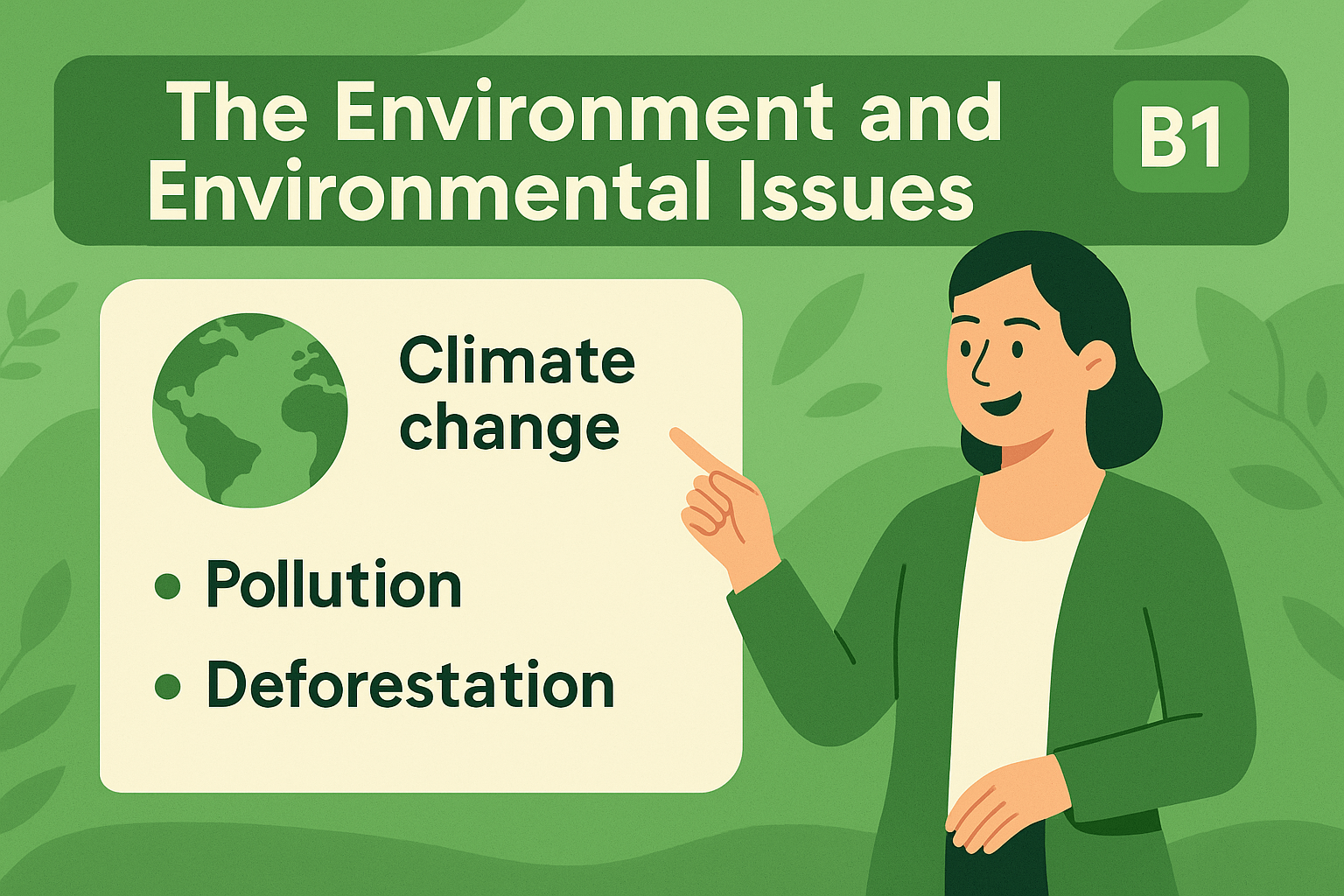В предыдущем уроке мы рассмотрели лексику и фразы, связанные с путешествиями, включая бронирование и решение проблем. Сегодня мы переходим к теме, которая стала неотъемлемой частью нашей повседневной жизни — технологиям.
Английский язык, особенно его американский вариант, является основным языком технологического мира, и многие термины, изначально появившиеся на английском, используются без перевода во многих других языках. Тем не менее, важно знать правильные выражения и идиомы, связанные с технологиями, чтобы ваша речь звучала естественно и профессионально.
🎯 Основные концепции
📚 Устройства и гаджеты (Devices and Gadgets)
Смартфоны и мобильные устройства
- Smartphone — смартфон
- Cell phone / Mobile phone — мобильный телефон
- Tablet — планшет
- E-reader — электронная книга
- Smartwatch — умные часы
- Wearable device — носимое устройство
- Wireless earbuds/headphones — беспроводные наушники
- Power bank — портативное зарядное устройство
- Charger — зарядное устройство
- Screen protector — защитная пленка для экрана
- Phone case — чехол для телефона
- Selfie stick — селфи-палка
Компоненты и характеристики:
- Battery life — время работы от батареи
- Storage capacity — объем памяти
- RAM (Random Access Memory) — оперативная память
- Processor / CPU — процессор
- Camera resolution — разрешение камеры
- Screen size/resolution — размер/разрешение экрана
- Touch screen — сенсорный экран
- Face recognition — распознавание лица
- Fingerprint scanner — сканер отпечатков пальцев
- Front/Rear camera — фронтальная/основная камера
- Megapixel (MP) — мегапиксель
Компьютеры и ноутбуки
- Desktop computer — настольный компьютер
- Laptop / Notebook — ноутбук
- All-in-one PC — моноблок
- Monitor — монитор
- Keyboard — клавиатура
- Mouse — мышь
- Touchpad — сенсорная панель
- Webcam — веб-камера
- Microphone — микрофон
- Speakers — колонки
- External hard drive — внешний жесткий диск
- USB flash drive — флеш-накопитель USB
- SD card — SD-карта
Компоненты и характеристики:
- Operating system (OS) — операционная система
- Hardware — аппаратное обеспечение
- Software — программное обеспечение
- CPU (Central Processing Unit) — центральный процессор
- GPU (Graphics Processing Unit) — графический процессор
- HDD (Hard Disk Drive) — жесткий диск
- SSD (Solid State Drive) — твердотельный накопитель
- Motherboard — материнская плата
- Memory/RAM — память/оперативная память
- Graphics card — видеокарта
- Cooling system — система охлаждения
- Fan — вентилятор
Умный дом и бытовая техника
- Smart home — умный дом
- Smart TV — умный телевизор
- Smart speaker — умная колонка
- Virtual assistant — виртуальный помощник
- Smart thermostat — умный термостат
- Smart lighting — умное освещение
- Security camera — камера безопасности
- Video doorbell — видеодомофон
- Robot vacuum cleaner — робот-пылесос
- Smart lock — умный замок
- Wi-Fi router — Wi-Fi роутер
- Mesh network — ячеистая сеть
📚 Программное обеспечение и приложения (Software and Apps)
Типы программного обеспечения
- Application / App — приложение
- Operating system — операционная система
- Web browser — веб-браузер
- Antivirus software — антивирусное программное обеспечение
- Photo editor — фоторедактор
- Video editor — видеоредактор
- Word processor — текстовый редактор
- Spreadsheet — электронная таблица
- Presentation software — программа для презентаций
- Media player — медиаплеер
- VPN (Virtual Private Network) — виртуальная частная сеть
- Password manager — менеджер паролей
Мобильные приложения
- Mobile app — мобильное приложение
- App store — магазин приложений
- Free app — бесплатное приложение
- Paid app — платное приложение
- In-app purchase — встроенная покупка
- Subscription — подписка
- App update — обновление приложения
- App permissions — разрешения приложения
- Push notification — push-уведомление
- Location services — службы определения местоположения
- Background refresh — фоновое обновление
Действия с программным обеспечением
- Install — устанавливать
- Uninstall — удалять
- Update — обновлять
- Download — скачивать
- Upload — загружать (на сервер)
- Backup — создавать резервную копию
- Restore — восстанавливать
- Sync — синхронизировать
- Configure — настраивать
- Customize — настраивать под себя
- Enable/Disable — включать/отключать
- Log in/Sign in — входить в систему
- Log out/Sign out — выходить из системы
- Create an account — создать аккаунт
- Delete an account — удалить аккаунт
📚 Интернет и социальные сети (Internet and Social Media)
Интернет и сеть
- Wi-Fi — беспроводная сеть
- Cellular data — мобильный интернет
- Broadband — широкополосный доступ
- Fiber optic — оптоволоконный (интернет)
- Connection speed — скорость соединения
- Bandwidth — пропускная способность
- Megabit/Gigabit per second (Mbps/Gbps) — мегабит/гигабит в секунду
- Router — маршрутизатор
- Modem — модем
- Hotspot — точка доступа
- Ethernet cable — кабель Ethernet
- IP address — IP-адрес
- Server — сервер
- Cloud storage — облачное хранилище
Социальные сети и онлайн-общение
- Social media — социальные сети
- Social network — социальная сеть
- Profile — профиль
- Timeline/News feed — лента новостей
- Post — публикация
- Share — поделиться
- Like — лайк, нравится
- Comment — комментарий
- Follow/Unfollow — подписаться/отписаться
- Friend request — запрос на добавление в друзья
- Hashtag — хэштег
- Tag someone — отметить кого-то
- Story — история (формат контента)
- Direct message (DM) — личное сообщение
- Group chat — групповой чат
- Video call — видеозвонок
- Livestream — прямая трансляция
- Content creator — создатель контента
- Influencer — инфлюенсер
- Follower — подписчик
- Subscriber — подписчик (на канал)
- Block — заблокировать
- Report — пожаловаться
📚 Технические проблемы и их решение (Technical Issues and Troubleshooting)
Распространенные проблемы
- Crash — сбой, вылет (программы)
- Freeze — зависание
- Slow performance — медленная работа
- Overheating — перегрев
- Low battery — низкий заряд батареи
- Battery drain — быстрая разрядка батареи
- Poor signal/reception — плохой сигнал/прием
- Connection issues — проблемы с подключением
- Error message — сообщение об ошибке
- Bug — ошибка, баг в программе
- Glitch — сбой, неполадка
- Malware — вредоносное ПО
- Virus — вирус
- Pop-up — всплывающее окно
- Spam — спам
Решение проблем
- Troubleshoot — выявлять и устранять неполадки
- Restart — перезапустить
- Reboot — перезагрузить
- Force quit — принудительно закрыть
- Reset — сбросить настройки
- Factory reset — сброс до заводских настроек
- Update the software/firmware — обновить программное обеспечение/прошивку
- Clear cache — очистить кэш
- Delete temporary files — удалить временные файлы
- Run a virus scan — запустить проверку на вирусы
- Check for updates — проверить наличие обновлений
- Safe mode — безопасный режим
- Backup and restore — резервное копирование и восстановление
- Contact tech support — связаться с технической поддержкой
📚 Фразы для обсуждения технологий
Описание характеристик и функций
- "This phone has a great camera." — У этого телефона отличная камера.
- "The battery life is impressive." — Время работы от батареи впечатляет.
- "It comes with 256GB of storage." — Он поставляется с 256 ГБ памяти.
- "The app is very user-friendly." — Приложение очень удобное в использовании.
- "This device is compatible with iOS/Android." — Это устройство совместимо с iOS/Android.
- "It has a fingerprint scanner for security." — В нем есть сканер отпечатков пальцев для безопасности.
- "The interface is intuitive." — Интерфейс интуитивно понятный.
- "This feature is really handy." — Эта функция действительно удобная.
- "It's a high-end/mid-range/budget device." — Это устройство высокого/среднего/бюджетного класса.
Выражение мнения о технологиях
- "I find this app really useful for..." — Я нахожу это приложение действительно полезным для...
- "This gadget has changed the way I..." — Этот гаджет изменил то, как я...
- "I'm not convinced by this new feature." — Я не убежден в полезности этой новой функции.
- "The latest update has improved performance significantly." — Последнее обновление значительно улучшило производительность.
- "I prefer the older version because..." — Я предпочитаю более старую версию, потому что...
- "This technology is revolutionary." — Эта технология революционная.
- "I think this trend is here to stay." — Я думаю, что эта тенденция останется надолго.
- "I'm skeptical about the practical applications of this technology." — Я скептически отношусь к практическому применению этой технологии.
Фразы для описания проблем
- "My phone keeps freezing." — Мой телефон постоянно зависает.
- "The app crashes whenever I try to..." — Приложение вылетает, когда я пытаюсь...
- "I'm having trouble connecting to Wi-Fi." — У меня проблемы с подключением к Wi-Fi.
- "The battery drains really quickly." — Батарея разряжается очень быстро.
- "I can't log in to my account." — Я не могу войти в свой аккаунт.
- "The system is running very slowly." — Система работает очень медленно.
- "I've been experiencing glitches with this feature." — У меня возникают сбои с этой функцией.
- "My computer won't boot up." — Мой компьютер не загружается.
- "I'm getting an error message that says..." — Я получаю сообщение об ошибке, которое говорит...
Запрос технической помощи
- "Could you help me troubleshoot this issue?" — Не могли бы вы помочь мне решить эту проблему?
- "I need assistance with setting up my new device." — Мне нужна помощь в настройке моего нового устройства.
- "How do I update the software?" — Как мне обновить программное обеспечение?
- "Can you walk me through the installation process?" — Можете провести меня через процесс установки?
- "I'm not sure how to use this feature." — Я не уверен, как использовать эту функцию.
- "What's the best way to fix this problem?" — Какой лучший способ решить эту проблему?
- "Do you have any troubleshooting tips?" — У вас есть какие-либо советы по устранению неполадок?
📚 Правила и особенности использования
Правило 1: Понимание и использование технических сокращений
В технологической лексике широко используются сокращения. Важно понимать их значение и правильно использовать:
-
Сокращения от словосочетаний:
- Wi-Fi (Wireless Fidelity) — беспроводная сеть
- LTE (Long-Term Evolution) — стандарт мобильной связи
- VPN (Virtual Private Network) — виртуальная частная сеть
- GPS (Global Positioning System) — глобальная система позиционирования
- USB (Universal Serial Bus) — универсальная последовательная шина
-
Технические метрики и единицы измерения:
- GB (Gigabyte) — гигабайт (единица хранения данных)
- MB/s (Megabytes per second) — мегабайт в секунду (скорость передачи данных)
- GHz (Gigahertz) — гигагерц (частота работы процессора)
- MP (Megapixel) — мегапиксель (разрешение камеры)
- mAh (Milliampere-hour) — миллиампер-час (емкость батареи)
-
Названия интерфейсов и стандартов:
- HDMI (High-Definition Multimedia Interface) — мультимедийный интерфейс высокой четкости
- USB-C — тип разъема USB
- Bluetooth — стандарт беспроводной связи
- NFC (Near Field Communication) — технология ближней бесконтактной связи
В разговорной речи эти сокращения обычно произносятся по буквам (как аббревиатуры), например, "You-Ess-Bee" для USB или "En-Ef-See" для NFC.
Правило 2: Грамматические особенности в технологическом контексте
-
Артикли с названиями устройств и программ:
- С общими типами устройств используется артикль "a/an": "I bought a new smartphone."
- С определенными моделями или брендами артикль обычно не используется: "I use iPhone for work." (без артикля)
- Для операционных систем и программного обеспечения артикли используются по-разному:
- "I installed Windows on my computer." (без артикля)
- "I use an ad blocker on my browser." (с артиклем)
-
Предлоги с технологическими терминами:
- On для платформ, сетей и устройств: "on my phone", "on Facebook", "on the internet"
- In для приложений и программ: "in the app", "in Photoshop", "in the settings menu"
- At для конкретных онлайн-локаций: "at this website", "at that URL"
-
Глаголы, связанные с технологиями:
- Install/uninstall (устанавливать/удалять): "I installed a new app."
- Update (обновлять): "I need to update my browser."
- Download/upload (скачивать/загружать): "I downloaded the file."
- Connect/disconnect (подключаться/отключаться): "My phone won't connect to Wi-Fi."
- Charge/discharge (заряжать/разряжать): "I charged my phone overnight."
Правило 3: Формальный и неформальный стиль в технологическом контексте
Технологическая лексика может значительно различаться в зависимости от формальности контекста:
Формальный контекст (техническая документация, профессиональные статьи):
- Более полные и точные термины: "wireless connection" вместо "Wi-Fi"
- Избегание жаргона: "malfunctioning" вместо "acting up"
- Полные формы глаголов и фраз: "I am unable to access" вместо "I can't get into"
Неформальный контекст (повседневные разговоры, социальные сети):
- Сокращения и жаргон: "Wi-Fi's down", "my phone's acting up"
- Фразовые глаголы: "log in" вместо "authenticate", "hook up" вместо "connect"
- Разговорные выражения: "My phone's dead" (вместо "My phone's battery is depleted")
Правило 4: Словообразовательные тенденции в сфере технологий
Современный технологический английский богат неологизмами, которые образуются разными способами:
-
Конверсия (использование существительного как глагола или наоборот):
- to google (гуглить) — от названия поисковой системы Google
- to text (отправлять текстовое сообщение) — от существительного "text" (текст)
- a download (загруженный файл) — от глагола "to download" (загружать)
-
Сокращения и аббревиатуры:
- app (от "application") — приложение
- tech (от "technology") — технология
- AI (от "Artificial Intelligence") — искусственный интеллект
-
Смешивание слов (blend words):
- vlog (video + blog) — видеоблог
- podcast (iPod + broadcast) — подкаст
- webinar (web + seminar) — вебинар
-
Добавление приставок:
- e- (electronic): e-mail, e-book, e-learning
- cyber-: cybercrime, cyberspace, cybersecurity
- smart-: smartphone, smart TV, smart home
🧠 Мнемотехники для запоминания
1. Метод ассоциаций с повседневными действиями
Связывайте технологические термины с повседневными действиями:
Smartphone actions → Daily life metaphors:
- Recharge → как "подзарядка" себя сном
- Update → как обновление своих знаний
- Connect → как установление новых знакомств
- Browse → как просмотр товаров в магазине
- Storage full → как переполненный шкаф
2. Категоризация по функциям
Группируйте устройства и термины по их функциям:
Input devices (устройства ввода):
- Keyboard, mouse, touchpad, touchscreen, microphone
Output devices (устройства вывода):
- Monitor, speakers, printer, headphones, projector
Storage devices (устройства хранения данных):
- Hard drive, SSD, USB flash drive, memory card, cloud storage
Communication devices (устройства связи):
- Router, modem, smartphone, tablet, smart speaker
3. Визуализация "Технологического дерева"
Представьте "технологическое дерево", где:
- Корни — основные устройства (компьютер, смартфон)
- Ствол — системы и платформы (операционные системы, интернет)
- Крупные ветви — категории программ и приложений
- Мелкие ветви — конкретные программы и сервисы
- Листья — функции и возможности
4. Метод "Проблема-решение" для запоминания терминов устранения неполадок
Создайте пары "проблема-решение" для запоминания терминов:
Problem: Freezing (зависание) → Solution: Restart (перезапуск) Problem: Malware (вредоносное ПО) → Solution: Virus scan (проверка на вирусы) Problem: Slow performance (медленная работа) → Solution: Clear cache (очистка кэша) Problem: Connection issues (проблемы с подключением) → Solution: Reset router (сброс настроек роутера)
⚠️ Типичные ошибки русскоговорящих
-
Неправильный перевод "русифицированных" технических терминов
- ❌ "Driver" как "драйвер" → неверное произношение
- ✅ Правильное произношение: /ˈdraɪvər/ (не "дра́йвер", а ближе к "дра́йвэр")
-
Буквальный перевод технических процессов
- ❌ "Skach" или "download" (попытка перевести "скачать")
- ✅ "Download" — для загрузки с сервера на устройство
-
Неверные сочетания с глаголами
- ❌ "Open the computer" (вместо "turn on" или "start up")
- ❌ "Close the program" (хотя правильнее "exit" или "quit")
- ✅ "Turn on/Start up the computer", "Exit/Quit the program"
-
Неправильное использование артиклей с технологическими терминами
- ❌ "I use the Facebook" (излишний артикль)
- ❌ "I bought iPhone" (пропущен артикль)
- ✅ "I use Facebook", "I bought an iPhone"
-
Ошибки в предлогах при описании взаимодействия с технологиями
- ❌ "Information in the internet" (вместо "on")
- ❌ "I found it from Google" (вместо "on")
- ✅ "Information on the internet", "I found it on Google"
-
Путаница в технических терминах
- ❌ "Memory" вместо "storage" (память и хранилище — разные вещи)
- ❌ "Internet" вместо "Wi-Fi" (интернет — это сеть, Wi-Fi — способ подключения)
- ✅ "The phone has 8GB of RAM (memory) and 128GB of storage"
- ✅ "I connect to the internet using Wi-Fi"
👥 Практические диалоги
Диалог 1: Покупка нового смартфона
Customer: Hi there. I'm looking to upgrade my smartphone. Could you help me choose a new one?
Sales Assistant: Of course! I'd be happy to help. What are you mainly using your phone for?
Customer: Mostly social media, taking photos, and occasional video calls with my family abroad. Battery life is important to me too.
Sales Assistant: I see. And what's your current phone?
Customer: I have a three-year-old iPhone 8. It's getting quite slow, and the battery doesn't last through the day anymore.
Sales Assistant: Okay, so you're looking for something with better performance, a good camera, and longer battery life. Are you wanting to stick with iOS or would you consider Android?
Customer: I'm open to trying Android. I've been using Apple products for years, but I'm not particularly tied to the ecosystem.
Sales Assistant: Great! In that case, I can show you options from both. This latest iPhone has excellent camera quality and typically gets a full day of battery life with moderate use. The processor is about 50% faster than your iPhone 8.
Customer: What about storage? My current phone only has 64GB, and it's always full.
Sales Assistant: This model comes in 128GB, 256GB, and 512GB versions. For your needs, I'd recommend at least 128GB, especially if you take a lot of photos and videos.
Customer: That makes sense. And what Android options would you suggest?
Sales Assistant: This Samsung Galaxy has comparable specs to the iPhone but with a larger screen and expandable storage via microSD card. You can add up to 1TB of extra storage. It also has a 4500mAh battery, which is quite substantial.
Customer: What does mAh mean exactly?
Sales Assistant: mAh stands for milliampere-hour - it's how we measure battery capacity. The higher the number, the longer the battery typically lasts. For comparison, your iPhone 8 has about a 1800mAh battery, so this would be a significant upgrade.
Customer: I see. And what about software updates? I know iPhones get updates for many years.
Sales Assistant: That's a good point. Apple typically supports phones for 5-6 years with software updates. Samsung has improved recently and now offers about 4 years of updates for their flagship models. This particular phone will receive updates until at least 2026.
Customer: That sounds reasonable. Can I try both phones to see how they feel?
Sales Assistant: Absolutely! Here are our demo models. Feel free to test the interface, open some apps, and try the cameras. The displays are also different - the iPhone has an OLED screen, while the Samsung uses AMOLED technology. Many people find AMOLED produces more vibrant colors.
Customer: This Samsung does feel nice in the hand, and the screen is impressive. What about face recognition and fingerprint scanning?
Sales Assistant: Both phones offer facial recognition, but the Samsung also has an under-display fingerprint scanner. The iPhone uses Face ID, which some people find more convenient.
Customer: I think I'm leaning toward the Samsung. The larger screen and expandable storage are appealing. Does it come with a charger?
Sales Assistant: Actually, neither brand includes a charger in the box anymore. They both use USB-C cables now, but you'll need to purchase a wall adapter separately. We have several options, including fast-charging adapters that can charge your phone to 50% in about 30 minutes.
Customer: That's good to know. I'll take the Samsung with 256GB of internal storage, and I'll need a fast charger too. Do you have any cases for it?
Sales Assistant: We have a wide selection of cases over here. I'd recommend a case with good drop protection, especially for a new phone. This one has a raised bezel around the screen and reinforced corners for extra protection.
Customer: Perfect. I'll take that case and a screen protector if you have them.
Sales Assistant: Excellent choice. I'll get everything ready for you. Would you like us to help transfer your data from your old phone?
Customer: Yes, that would be great. How long does that usually take?
Sales Assistant: It depends on how much data you have, but typically around 30-45 minutes. We can use Samsung's Smart Switch app, which transfers contacts, photos, messages, and even some app data from your iPhone.
Customer: Sounds good. Let's do that.
Диалог 2: Решение технической проблемы
User: Hi, I'm having an issue with my laptop. It's running extremely slowly, and applications keep freezing. Can you help me troubleshoot it?
Tech Support: I'd be happy to help you with that. Could you tell me what kind of laptop you have and which operating system it's running?
User: It's a Dell XPS 13 running Windows 11. I've had it for about two years, and it was working fine until recently.
Tech Support: Thank you for that information. When did you first notice the performance issues?
User: It started about a week ago. At first, it was just occasionally slow, but now it's nearly unusable. Programs take forever to open, and sometimes the whole system freezes and I have to restart.
Tech Support: I understand how frustrating that can be. Let's try to identify what's causing the problem. Have you installed any new software or updates recently?
User: I did install a few new programs for a work project. And Windows did an update around the same time, now that I think about it.
Tech Support: That could be related to the issue. Let's try a few troubleshooting steps. First, let's check if your laptop is overheating. Does the fan run loudly, or does the bottom of the laptop feel hot?
User: Yes, actually. The fan has been running much more than usual, and the laptop does get quite hot.
Tech Support: Overheating can definitely cause performance issues. When a computer gets too hot, it often reduces its processing speed to cool down, which can make everything run slowly. Let's start by making sure your laptop has proper ventilation. Are you using it on a flat, hard surface?
User: Well, I usually use it on my lap or sometimes on the bed.
Tech Support: That might be restricting airflow. I'd recommend using your laptop on a desk or table. You might also want to consider a laptop cooling pad. Now, let's check what processes are running in the background and using up your resources. Can you press Ctrl+Alt+Delete and select Task Manager?
User: Okay, I've opened Task Manager.
Tech Support: Great. Click on the "Processes" tab and sort by CPU or Memory usage. Are there any applications using a high percentage of your resources?
User: Yes, there's something called "WMI Provider Host" using about 60% of my CPU, and Chrome has a lot of processes using memory.
Tech Support: The WMI Provider Host shouldn't normally use that much CPU. This could indicate a problem. Let's try restarting the service. Close Task Manager, and I'll guide you through that process. Also, having too many Chrome tabs open can definitely consume a lot of memory. How many tabs do you typically have open?
User: I usually have about 15-20 tabs open across several Chrome windows.
Tech Support: That could be contributing to the memory usage issue. I'd recommend using a browser extension that helps manage tabs or trying to keep fewer tabs open. Now, let's also check if your hard drive is nearly full, as that can slow down your system significantly.
User: How do I check that?
Tech Support: Open File Explorer by clicking the folder icon in your taskbar, then click on "This PC" on the left. You'll see your drives listed with their free space.
User: I'm looking at it now. My C drive says 92% full.
Tech Support: That's definitely a problem. When your main drive is that full, it can severely impact performance. Windows needs free space to operate efficiently. Let's free up some space. First, let's run Disk Cleanup. Type "Disk Cleanup" in the search bar and run it for your C drive.
User: Okay, it's scanning... now it shows several categories of files I can delete.
Tech Support: Great. You can safely check boxes for Temporary Internet Files, Downloaded Program Files, Recycle Bin, and Temporary files. This will help free up some space. After that, we should also check for malware, as some malicious programs can consume resources in the background.
User: I've deleted those files. It freed up about 3GB. Should I run my antivirus program?
Tech Support: Yes, please run a full system scan with your antivirus. Also, while that's running, let's make sure your system is up to date. Sometimes performance issues can be resolved by updating drivers or installing the latest Windows patches.
User: The antivirus scan is running now. It might take a while.
Tech Support: That's fine. While that's running, let's also check your startup programs. When you restart your computer, some programs automatically start and run in the background, which can slow down your system. In Task Manager, go to the "Startup" tab.
User: I see a lot of programs listed here.
Tech Support: Look at the "Impact" column. Consider disabling programs with "High" or "Medium" impact that you don't need to start automatically. You can do this by right-clicking on them and selecting "Disable." Just be careful not to disable any essential programs like your antivirus or hardware drivers.
User: I've disabled several programs that I don't need at startup. What else should I try?
Tech Support: After the antivirus scan completes, I'd recommend restarting your computer and seeing if performance improves. If you're still experiencing issues, we could try more advanced solutions like checking for fragmentation on your hard drive or running Windows' built-in performance troubleshooter. Also, consider uninstalling programs you no longer use to free up more space.
User: Those steps make sense. The antivirus scan just finished and didn't find any threats.
Tech Support: That's good news. Go ahead and restart your computer now, and let me know if you notice any improvement in performance.
User: It does seem faster after restarting. The programs are opening more quickly now.
Tech Support: That's great! The combination of freeing up disk space, checking for malware, and reducing startup programs has helped. To prevent these issues in the future, try to maintain at least 10-15% free space on your C drive, regularly close tabs and applications you're not using, and consider a periodic maintenance routine like running Disk Cleanup and updating your system.
User: Thank you so much for your help. I'll definitely follow those recommendations.
Tech Support: You're welcome! If you notice the performance issues returning, don't hesitate to reach out. It might be worth considering upgrading your hard drive to an SSD if you don't already have one, as they provide significantly faster performance than traditional hard drives. Is there anything else I can help you with today?
User: No, that's all for now. Thanks again for your assistance!
Диалог 3: Обсуждение новых технологий
Person A: Have you been following the latest developments in virtual reality? The technology has come so far in the past few years.
Person B: Absolutely! I actually tried the new Meta Quest headset last month at a tech exhibition. The resolution and tracking have improved dramatically since the early VR days.
Person A: That's what I've heard. Is it still primarily focused on gaming, or are there other applications becoming more mainstream?
Person B: Gaming is still a major use case, but I was impressed by some of the productivity and social applications. There's this app called Spatial that lets you collaborate with colleagues in a virtual meeting room. You can share 3D models, presentations, and work together as if you're in the same room.
Person A: That sounds promising, especially with so many people working remotely these days. What about the hardware itself? Are the headsets becoming more comfortable to wear for longer periods?
Person B: That's one area where there's still room for improvement. The Meta Quest is lighter than previous generations, but after about an hour, I started to feel the weight on my face. Battery life is another limitation – most standalone headsets only last 2-3 hours on a charge.
Person A: I imagine that would be a significant barrier for workplace adoption. Speaking of workplace tech, have you been using any AI tools in your daily workflow?
Person B: I've been experimenting with several AI applications, actually. For writing and editing, I've found tools like ChatGPT incredibly helpful for drafting emails and generating ideas. I've also been using Otter.ai to transcribe and summarize meetings automatically.
Person A: I've tried similar tools! I've been using an AI image generator to create graphics for presentations. The technology isn't perfect, but it's impressive how quickly it's advancing. Do you have any concerns about AI and job displacement?
Person B: It's definitely something I think about. I see AI as more of a collaborative tool rather than a replacement – at least for knowledge workers. It's excellent at handling routine tasks and generating initial drafts, but human judgment and creativity are still essential for high-quality work.
Person A: I tend to agree. The most effective approach seems to be learning how to prompt and direct these tools effectively. Have you found any good resources for learning those skills?
Person B: There are several online courses specifically focused on prompt engineering. LinkedIn Learning has a good introductory course. I've also found that experimentation is key – understanding how different phrasings affect the output.
Person A: That makes sense. Shifting gears a bit, what are your thoughts on the smart home ecosystem? I've been considering making my apartment a bit more automated.
Person B: I've installed quite a few smart home devices over the past year. Smart lighting has been the most useful – being able to control lights with voice commands or set schedules has been surprisingly convenient. The smart thermostat has probably paid for itself in energy savings as well.
Person A: What about the security concerns? I've read some worrying stories about smart devices being hacked.
Person B: That's a legitimate concern. I make sure to use strong, unique passwords for my accounts, enable two-factor authentication when available, and keep all devices updated with the latest firmware. I also researched which companies have better reputations for security and privacy before purchasing.
Person A: Good points. Which ecosystem did you end up going with? I've heard that compatibility between different brands can be an issue.
Person B: I primarily use Google Home as the central hub, but I've made sure most devices also work with the major standards like Matter and Thread. That gives me more flexibility and prevents being locked into one ecosystem. The fragmentation is still an issue though – some devices work better with Alexa, others with Google or Apple HomeKit.
Person A: It sounds like the industry is still figuring itself out. What would you recommend as a starting point for someone new to smart home technology?
Person B: I'd suggest starting with a smart speaker like a Google Nest or Amazon Echo as your hub, then adding smart plugs – they're inexpensive and let you control regular lamps and appliances. From there, you can gradually add things like smart bulbs, a video doorbell, or a thermostat based on what would be most useful for your lifestyle.
Person A: That's helpful advice – start small and expand gradually. Do you think we're moving toward a future where these technologies become standard in most homes?
Person B: I think so, especially as prices decrease and setup becomes more user-friendly. The convenience factor is significant once you get past the initial configuration hurdles. It's similar to how smartphones went from luxury items to essential tools within a decade.
Person A: That's a good comparison. Technology adoption does seem to follow that pattern. It's fascinating to watch these transitions happen in real-time.
Person B: Definitely. And the pace of change keeps accelerating. Ten years ago, voice assistants and AI image generators would have seemed like science fiction, and now they're everyday tools. I'm curious to see what will become commonplace in the next decade.
Person A: Me too. It makes me wonder what we should be learning now to stay adaptable for future technologies.
Person B: Digital literacy and a willingness to experiment with new tools seem key. The specific technologies will change, but the ability to evaluate and integrate new solutions is a transferable skill.
📚 Итоговая таблица: ключевая технологическая лексика
Устройства и компоненты
| Категория | Устройства | Компоненты | Характеристики |
|---|---|---|---|
| Мобильные устройства | Smartphone, tablet, e-reader, smartwatch | Battery, screen, camera, processor | Battery life, screen size, camera resolution, storage capacity |
| Компьютеры | Desktop, laptop, all-in-one PC | CPU, GPU, RAM, hard drive, SSD | Processing power, memory, storage space, graphics quality |
| Периферия | Keyboard, mouse, monitor, printer | Ports, cables, adapters | Connectivity, compatibility, response time |
| Умный дом | Smart speaker, smart TV, security camera | Sensors, microphones, controllers | Compatibility, connectivity, voice recognition |
| Сетевое оборудование | Router, modem, access point | Antenna, ethernet ports | Range, speed, bandwidth, signal strength |
Программное обеспечение и сервисы
| Категория | Типы | Функции | Термины |
|---|---|---|---|
| Операционные системы | Windows, macOS, iOS, Android | Управление устройством, интерфейс пользователя | Boot, interface, update, compatibility |
| Приложения | Productivity apps, entertainment apps, utility apps | Специфичные функции, интеграции | Download, install, subscription, in-app purchase |
| Интернет-сервисы | Cloud storage, streaming services, email | Онлайн-функционал, синхронизация | Account, sign in, subscription, sync |
| Социальные сети | Social media platforms, messaging apps | Общение, публикации, взаимодействие | Profile, post, share, like, comment, follow |
| Безопасность | Antivirus, VPN, password manager | Защита, шифрование, конфиденциальность | Malware, virus, encryption, secure, authenticate |
Технические проблемы и решения
| Проблема | Симптомы | Решения | Профилактика |
|---|---|---|---|
| Производительность | Slow performance, lag, freezing | Restart, update, clear cache, free up storage | Regular maintenance, limit background processes |
| Подключение | No internet, poor signal, disconnections | Reset router, check settings, update drivers | Optimal router placement, regular updates |
| Батарея | Battery drain, short battery life | Close unused apps, reduce brightness, battery saving mode | Replace aging battery, optimize settings |
| Программные ошибки | Crashes, error messages, glitches | Update, reinstall, troubleshoot | Keep software updated, install from reputable sources |
| Безопасность | Malware, unauthorized access | Run virus scan, change passwords, reset | Strong passwords, two-factor authentication, regular updates |
📝 Упражнения
Упражнение 1: Сопоставление технологических терминов с их определениями
Соедините термины из колонки A с их определениями из колонки B:
Колонка A:
- RAM
- Cloud storage
- Router
- Firmware
- Bluetooth
- Cache
- VPN
- Bandwidth
- Malware
- Sync
Колонка B: a. A service that lets you store files on remote servers accessible via the internet b. Temporary storage area for frequently accessed data c. The amount of data that can be transmitted over an internet connection in a given time d. Computer memory that stores data being actively used by programs e. Software specifically designed to damage or gain unauthorized access to a computer system f. A device that forwards data packets between computer networks g. A process of ensuring that data in multiple locations is the same h. A technology standard for exchanging data over short distances i. A network configuration giving secure access to a private network j. Permanent software programmed into a device's read-only memory
Упражнение 2: Заполнение пропусков
Вставьте подходящие технологические термины в следующие предложения:
- My phone is almost out of __________, I need to find a charger soon.
- I can't __________ to the Wi-Fi network because I forgot the password.
- You should __________ your computer regularly to avoid losing important files.
- The app keeps __________ every time I try to upload a photo.
- I need to __________ my phone to the latest version of the operating system.
- This smartphone has a 48-megapixel __________ and takes amazing photos.
- My laptop's __________ is full, so it's running very slowly now.
- You can __________ files between your phone and computer using a USB cable.
- The __________ capacity on this model is 256GB, which should be plenty for most users.
- I use a __________ manager to keep track of all my different passwords.
Упражнение 3: Формулирование технических проблем и решений
Опишите на английском языке следующие технические проблемы и предложите решения:
-
Ваш ноутбук очень медленно загружается и работает. Проблема: _________________________________________________ Решение: _________________________________________________
-
Ваш смартфон быстро разряжается и не держит заряд в течение дня. Проблема: _________________________________________________ Решение: _________________________________________________
-
Приложение на вашем телефоне постоянно вылетает (закрывается). Проблема: _________________________________________________ Решение: _________________________________________________
-
Ваш Wi-Fi роутер не раздает интернет, хотя индикаторы горят. Проблема: _________________________________________________ Решение: _________________________________________________
-
Ваш компьютер показывает уведомление о том, что память почти заполнена. Проблема: _________________________________________________ Решение: _________________________________________________
📝 Домашнее задание
Задание 1: Описание устройства
Выберите технологическое устройство, которым вы пользуетесь (смартфон, ноутбук, планшет и т.д.), и напишите его подробное описание на английском языке (150-200 слов). Включите следующую информацию:
- Тип, марка и модель устройства
- Технические характеристики (процессор, память, хранилище и т.д.)
- Операционная система и установленное программное обеспечение
- Ваше мнение о преимуществах и недостатках устройства
- Как вы используете это устройство в повседневной жизни
Задание 2: Перевод предложений с русского на английский
Переведите следующие предложения на английский язык, используя соответствующую технологическую лексику:
- Мне нужно обновить операционную систему на моем ноутбуке.
- Я не могу подключиться к Wi-Fi, потому что забыл пароль.
- У этого смартфона отличная камера и долгое время работы от батареи.
- Я создал резервную копию всех своих фотографий в облачном хранилище.
- Мой компьютер зависает каждый раз, когда я пытаюсь запустить эту программу.
- На моем смартфоне заканчивается место. Нужно удалить ненужные приложения.
- Я обычно использую голосового помощника, чтобы устанавливать будильник и напоминания.
- Мне нравится этот планшет, но его экран слишком маленький для комфортной работы.
- Я установил приложение для отслеживания физической активности и подключил его к своим умным часам.
- Новое обновление исправило ошибки и добавило несколько полезных функций.
Задание 3: Диалог о технической поддержке
Напишите диалог между клиентом и специалистом технической поддержки (минимум 12 реплик). Клиент описывает проблему с технологическим устройством, а специалист задает уточняющие вопросы и предлагает решения. Используйте соответствующую лексику и фразы из урока.
Задание 4: Анализ технологической статьи
Найдите небольшую статью на английском языке о новой технологии или гаджете (можно использовать технические блоги, новостные сайты и т.д.) и выполните следующие задания:
- Выпишите 10-15 технологических терминов из статьи и дайте их определения на английском языке
- Составьте краткое резюме статьи (5-7 предложений)
- Выразите свое мнение о технологии, описанной в статье (3-5 предложений)
Задание 5: Создание инструкции
Составьте пошаговую инструкцию на английском языке (минимум 10 шагов) по одной из следующих тем:
- Как настроить новый смартфон
- Как установить и настроить приложение
- Как подключить устройство к Wi-Fi сети
- Как создать резервную копию данных
- Как решить распространенную техническую проблему (по вашему выбору)
Используйте повелительное наклонение и соответствующую техническую лексику. Для каждого шага дайте краткое пояснение, почему этот шаг важен или что произойдет, если его пропустить.
📚 Ответы к упражнениям
Упражнение 1:
- d - RAM: Computer memory that stores data being actively used by programs
- a - Cloud storage: A service that lets you store files on remote servers accessible via the internet
- f - Router: A device that forwards data packets between computer networks
- j - Firmware: Permanent software programmed into a device's read-only memory
- h - Bluetooth: A technology standard for exchanging data over short distances
- b - Cache: Temporary storage area for frequently accessed data
- i - VPN: A network configuration giving secure access to a private network
- c - Bandwidth: The amount of data that can be transmitted over an internet connection in a given time
- e - Malware: Software specifically designed to damage or gain unauthorized access to a computer system
- g - Sync: A process of ensuring that data in multiple locations is the same
Упражнение 2:
- battery
- connect
- back up
- crashing
- update
- camera
- storage/memory
- transfer
- storage
- password
Упражнение 3:
-
Проблема: My laptop is booting up very slowly and its overall performance is sluggish. Решение: I should check for malware, clear temporary files, and possibly upgrade the RAM or replace the hard drive with an SSD for better performance.
-
Проблема: My smartphone's battery drains very quickly and doesn't last throughout the day. Решение: I need to check which apps are consuming the most battery power, reduce screen brightness, disable unnecessary background apps, and consider replacing the battery if it's an older phone.
-
Проблема: An app on my phone keeps crashing (closing unexpectedly) whenever I try to use it. Решение: I should try updating the app, clearing its cache, or reinstalling it. If that doesn't work, I might need to check if my phone's operating system needs an update.
-
Проблема: My Wi-Fi router isn't providing internet access, although the indicator lights are on. Решение: I should try restarting the router, checking all cable connections, and resetting the router to factory settings if necessary. I might also need to contact my internet service provider to check if there's an outage.
-
Проблема: My computer is displaying a notification that the storage is almost full. Решение: I should delete unnecessary files, uninstall unused programs, clear temporary files, and consider adding external storage or upgrading the internal storage capacity.